WordPress 6.0 is here, bringing a host of significant features and improvements designed to enhance user experience, streamline workflows, and expand the customization capabilities of this powerful content management system. Whether you’re a seasoned developer or a casual blogger, WordPress 6.0 has something to offer. In this blog post, we’ll delve into the key highlights of this release and explore how these updates can benefit you.
Introduction to WordPress 6.0
WordPress 6.0 continues the evolution of the platform, emphasizing customization, performance, and ease of use. Building on the foundations laid by previous versions, WordPress 6.0 focuses on refining the full site editing experience, improving the block editor, and introducing new themes that leverage these enhancements. This release aims to empower users to create visually stunning, highly functional websites with minimal effort.
Full Site Editing Enhancements
One of the standout features of WordPress 6.0 is the significant advancements in full site editing (FSE). These enhancements include:
1. Global Styles Interface
- The Global Styles interface has been revamped, allowing users to apply consistent styling across their entire site with ease. This includes global typography, colors, and layout options.
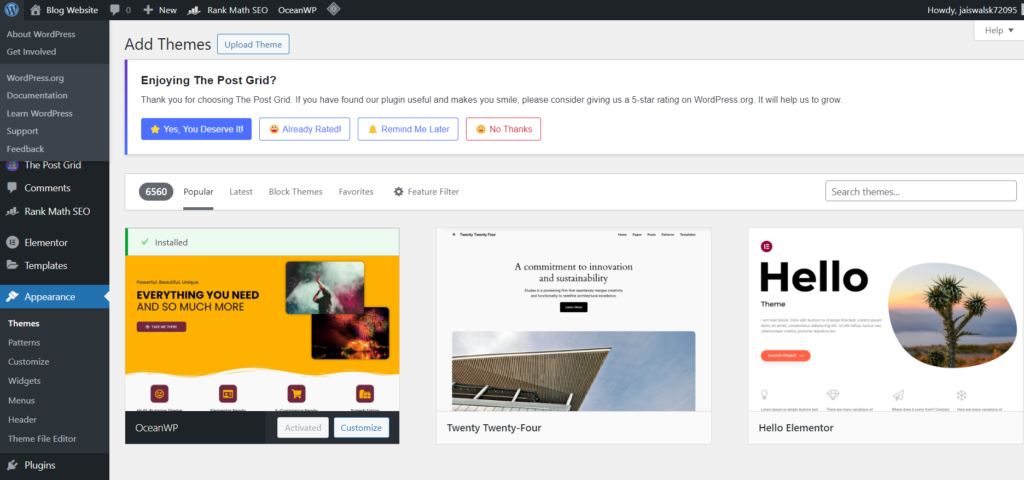
2. Block Themes and Templates
- WordPress 6.0 introduces new block themes that are fully compatible with FSE. These themes come with pre-designed templates that can be customized to suit your needs, providing a more cohesive design experience.
3. Template Part Improvements
- Managing template parts is now more intuitive. You can create, edit, and reuse template parts across different pages and posts, making site-wide changes more efficient.
Block Editor Improvements
The block editor, a core component of WordPress, receives several key updates in version 6.0:
1. Enhanced Navigation Block
- The Navigation block has been enhanced with new customization options, making it easier to create and manage menus.
2. Improved Block Inserter
- The block inserter now offers a more streamlined experience, with better organization and search capabilities, helping users find the right block quickly.
3. Block Locking
Block locking is a new feature that allows you to lock individual blocks or entire sections to prevent accidental changes, ensuring your design remains intact.
New and Improved Themes
WordPress 6.0 brings a selection of new themes that fully utilize the new features and improvements. These themes are designed to be highly customizable, leveraging the full power of the block editor and full site editing capabilities.

1. Twenty Twenty-Two
- Twenty Twenty-Two is the new default theme, featuring a minimalist design that serves as a versatile foundation for any type of website.
2. Third-Party Block Themes
- A growing number of third-party block themes are available, offering diverse design options and enhanced functionality.
Performance Enhancements
Performance is a critical aspect of any website, and WordPress 6.0 includes several improvements to ensure your site runs smoothly:

1. Faster Page Loads
- Optimizations in the core code result in faster page load times, improving user experience and SEO rankings.
2. Improved Caching
- Enhanced caching mechanisms reduce server load and improve site responsiveness, particularly for high-traffic sites.
Accessibility Improvements
WordPress 6.0 continues its commitment to accessibility, ensuring that websites built on the platform are usable by everyone:
1. Keyboard Navigation
- Improved keyboard navigation makes it easier for users with disabilities to navigate and interact with websites.
2. ARIA Label Updates
- Updates to ARIA labels provide better context for screen readers, enhancing the overall accessibility of web content.
Developer Features
Developers will find a range of new tools and APIs in WordPress 6.0 that open up new possibilities for customization and functionality:
1. New APIs
- New APIs for theme.json, block.json, and global styles provide greater flexibility in theme and block development.
2. Enhanced Documentation
- Improved documentation and examples make it easier for developers to leverage the new features and build robust solutions.
Conclusion
WordPress 6.0 represents a significant step forward for the platform, with a focus on enhancing the user experience, expanding customization options, and improving performance. Whether you’re a content creator, designer, or developer, these updates provide powerful tools to create better websites. Upgrade to WordPress 6.0 today and take advantage of these exciting new features!
Stay tuned for more in-depth tutorials and guides on making the most of WordPress 6.0. If you have any questions or need further assistance, feel free to leave a comment below!

